I used to browse the internet using IE, but since I started using mozilla firefox and found its greatness, I seldom use Internet Explorer for my browsing activities.
Here are a few reasons why I love using Firefox over Internet Explorer are the following:
1. Themes - You can skin Firefox! Choose from a huge selection, download as many as you want, then pick one you want to use. The rest are saved if you want to switch to a different one later.
2. Bookmark window options - When i bookmark a website, the bookmark window shows some small information about the website that is bookmarked in Firefox, and also there is a keyword search option within the bookmarks when we have a huge list of websites bookmarked, making our search for bookmark easier. Internet explorer probably doesn’t know what Bookmark is? There is a favorites option that has no special features in it.
3. Extensions and Plugins - Firefox has a variety of useful extensions you can download. Some extensions are good for security such as CookieSafe, which blocks cookies from all web sites except for the ones you want to allow. You can tell it to allow the cookie for that browsing session, or forever. There is a similar extension to only allow JavaScript to run on a per-site basis called NoScript.
4. Features of downloading - There is a download manager with Firefox, which lets us know how much download is on progress and how much is left. And it always downloads files at a specific location without always asking the user for the download location. And main good factor is that an ongoing download can be paused in firefox. But in Internet explorer, we always have to select for a location for download, and download cannot be paused if once started.
5. Script running errors - While opening a big flash or large script running site, firefox asks for conformation whether the script can be continued to run or should it be stopped. On the other hand, internet explorer just crashes and shuts down if the script can’t be handled and run by it.
6. Managing your passwords - Dedicated password manager for saving, editing and deleting passwords for your website logins are available in firefox, but the same can not be done in internet explorer, as no special password saving systems are there in it.
7. Usage of multiple versions of browser - This is for the webmasters especially who are always building websites etc. As the whole world does not use the same version of browser at once, so the websites gave to be tested in various versions of the same browser. Having more than 1 browser version in firefox used together is available in firefox but if we are using internet explorer, only one version can be used at once. Not that useful for webmasters.
8. Image format support for favicons - Favicons in internet explorer can not be of any image format, and can not be animated too. IE supports just BMP and ICO formats of images for favicons, but firefox supports almost 7-8 types of formats of images including GIF, JPEG, PNG, BMP, ICO and others. Animated images are also supported by firefox to use as favicons.
9. Opening multiple bookmarks at once - Many bookmarks can be opened at once in different tabs in firefox, but this is not at all available in internet explorer as it doesn’t have any good option of bookmarking at least
10. Tab Browsing - Because having too many windows open at a time can be a bit annoying, not to mention time consuming, Firefox features tab browsing. Here’s more on tab browsing from Mozilla’s homepage…”Tab-Browsing changes the way you use the internet by allowing you to open links on a page in background "Tabs" and then read them when you're ready. No confusing new windows, no need for context menus, just hold down Ctrl when clicking a link, or use your middle mouse button (if you have one).”
11. Options - Less confusing and cluttered than IE’s Internet Options is another factor in Mozilla’s Firefox. You can easily navigate through each setting. Deleting saved passwords is a snap and clearing any saved history. The “Downloads” section of the options allows the user to choose which program will automatically open a downloaded file.
12. Faster Response - A typical webpage will load faster on Mozilla Firefox than Internet Explorer.
13. Cleaner Interface - Firefox isn’t filled with clutter such as a history button or other buttons that take up most of the area in Internet Explorer. Firefox offers 2% more space to web pages than Mozilla, 4% more than Internet Explorer, and a whopping 10% more than Opera. Have you noticed that Internet Explorer sometimes takes longer to load than Firefox? This is because Explorer has more tabs/features/add-ons, and this is not necessarily good. When users browse online, majority of them don't care how many features are available on the browser. They just want to check their email, watch some Youtube videos, read the news etc...whatever they wanna do, they wanna do it faster!
14. Keeps HTML Formatting - Mozilla Firefox is able to keep the html format when copying from a webpage to a text file. For example, when copying html formatted text from a webpage and pasting it on a note pad, the text copied using Mozilla Firefox keeps the format yet the text copied from IE doesn’t.
15. Security - Because many of those malicious plug-in’s that cause your everyday web surfing into a trip to the DMV are mostly programmed for Internet Explorer, having Mozilla Firefox as your internet browser can save you tons of headaches. Most malicious programs which exploit web browsers are written for Internet Explorer, which has required more patches to fix problems over time. So, you’re safer in Firefox.
16. Open Source Advantage - The Mozilla project is an Open Source project where thousands of independent programmers can work on finding security holes before they are exploited.
17. Block Images - When right clicking on an image, the user is given the option to block all images from that webpage. This feature comes in handing when visiting a site that holds many pictures, many due to ads, which can be disabled for faster surfing.
18. Popup Blocking - In this day in age, an internet browser without a popup blocker is like having a broadband connection without a fireball. “Firefox stops annoying popup windows dead in their tracks”, according to Mozilla.org, and that’s exactly what it does. Visiting a popup blocker test page, Firefox’s built in popup blocker was able to close all popup windows while the page loaded and during the page's onload() event. At http://www.popup-blocker.info’s test page, several test can be ran to prove your popup blocker’s power. Mozilla Firefox’s built in popup blocker was able to handle the “Stress Test”, which according to pop-upblocker.info… “[Stress tests] attempts to overcome your pop-up killer by trying to spawn large numbers of windows as quickly as possible.” Firefox’s popup blocker was able to close all 200 popup windows without even breaking a sweat. Trying this with IE and no popup blocker would probably bring your pc to its knee’s. You can also easily access the list of websites that the popup blocker blocks and altering it’s state by a simple click.
19. Firefox Has The "Restore Session" Feature - One of my favorite, is in the event of a power outage, or if your computer stops responding, you can just exit and restart Firefox (don't restart your computer). When you relaunch Firefox, you will be given a choice to "Restore Session". When you choose this option, you will be taken back to any webpage you have been browsing before(including password protected pages).
20. Easier Access To Browsing History - With Internet Explorer, finding the 'browsing history' section is like finding the Holy Grail. I mean it! With Firefox, there's a highly conspicuous, separate tab fully devoted to your browsing history. In case you get lost while browsing 10,000 pages in an hour, you can just visit the 'History' section and toggle between pages that you have visited before. And yes, with Firefox it's easier to delete your history archives.

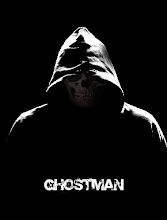

1 comments:
The foremost reason why I love FireFox is the plug-ins and extensions. I don't think I'm switching anytime to IE.
Have you tried the Google Chrome yet?
It's simple and neat.
Post a Comment